Enscape 3.2 has just dropped with some exciting updates and improvements!
We’ve been using Enscape for years and absolutely love it, it’s a crucial part of our design process used on many projects and a must have tool in your digital arsenal.
Below are the some of the new features we are most excited about, and how they will affect your workflows using Autodesk Revit.
1) Dynamic asset placement in Enscape Veiwer
First off, this is a big deal! Gone are the days of toggling between Revit and Enscape to place entourage assets in your scene. This feature streamlines the design and visualisation process, keeping designers in Enscape for longer developing their models and adding detail directly in the viewer. (now we just need the ability to edit materials in the viewer!)
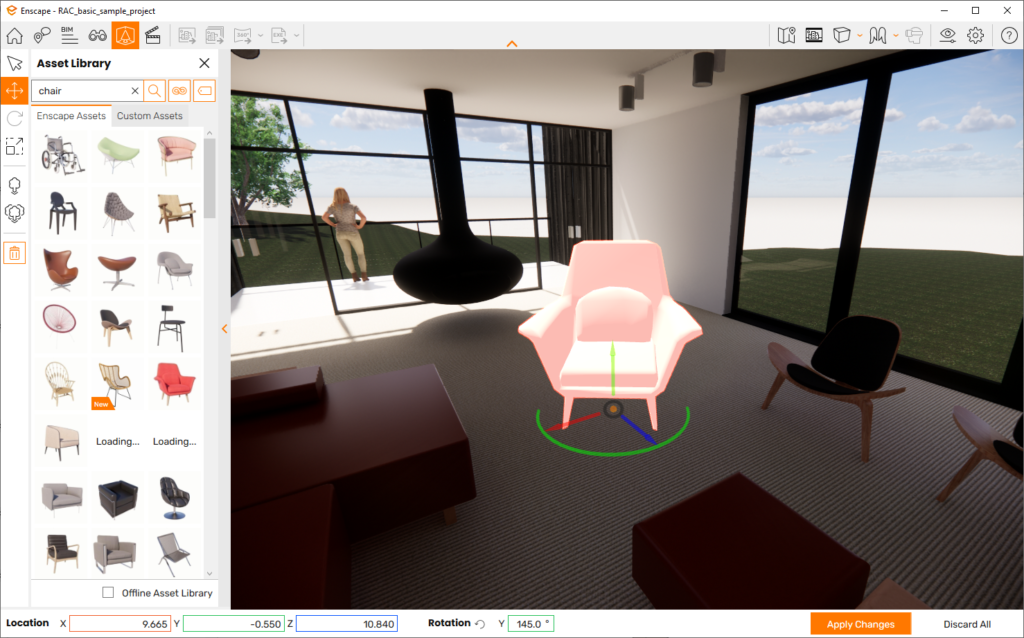
After initial testing there are a couple of points worth noting:
When placing assets in the Enscape viewer you have the ability to scale and array / place multiple elements, these features are not available when placing or editing assets directly in Revit.
If you use Worksets or meta data to control Enscape asset visibility in your models (like we do in our Revit Templates), these properties will need to be applied manually back in Revit after placing in the Enscape viewer.
2) Place multiple assets
This feature is pretty self-explanatory, the ability to place assets on mass in an area with versatile density and distribution settings is very handy, especially when populating large scenes. This can be done directly in Revit using a combination of copy, array and Dynamo tools but having this feature built directly into the Enscape viewer is a game changer.
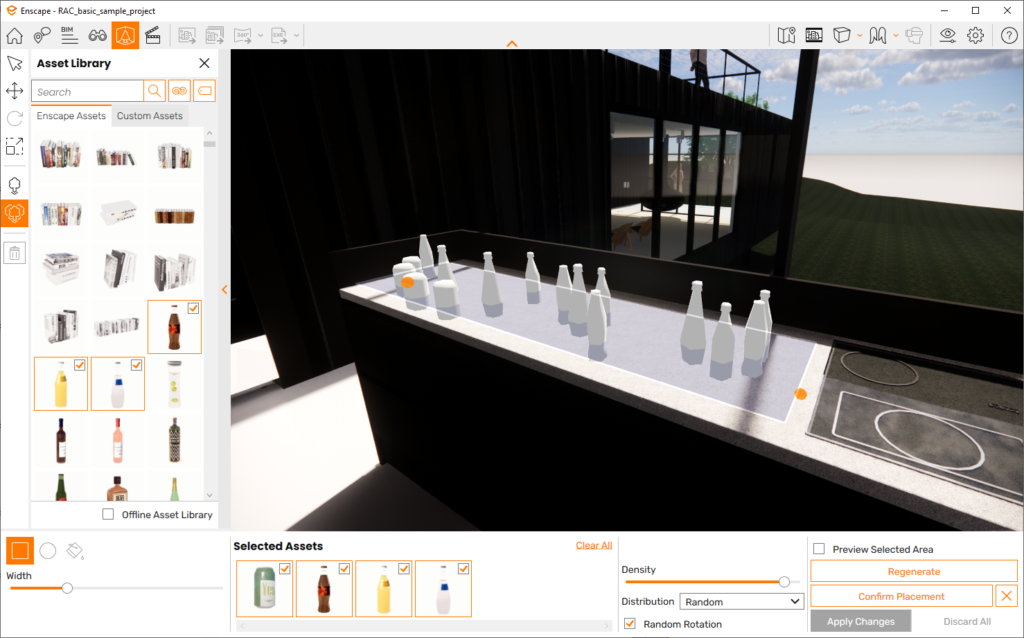
How Revit handles large placement of assets Vs file size is yet to be assessed! This feature has been included in other software such as Lumion which is much more of a sand box world creator, is this the development direction Enscape are moving towards? Watch this space!
3) Batch panoramic renders
Panoramic renders are an awesome way of conveying your design and enabling the client to engage and interact with the digital space. 360 renders are essentially a collection of still renders stitched together, each visual can take a while to processes meaning lots of down time. The ability to batch render and re-render on demand will save so much time and stress, not to mention the constant back and forth at all hours to initiate the next renders!
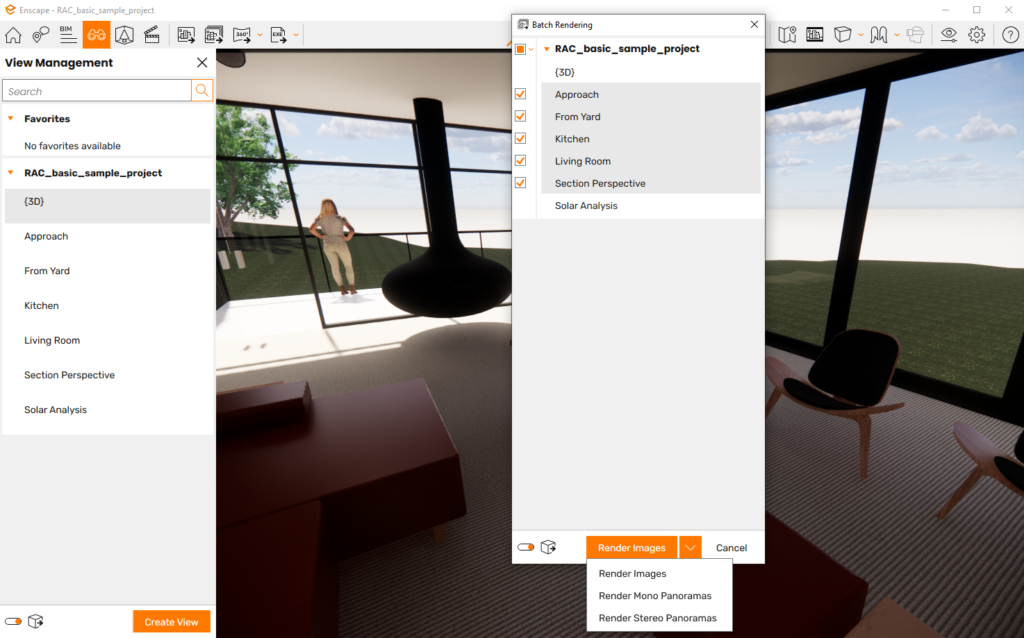
4) Panoramic tours
This new feature enables you to jump between different Panoramic Renders from the same Enscape model, previously this was only possible when exporting the model as a .EXE walkthrough which included favourited views.

Hyperlink to example HERE
Unfortunately, this feature is not accessible directly in the Enscape interface (frustratingly!), it’s managed via your Enscape account online.
Online tools such as momento360 can also be used to achieve the same affect, being able to manage this directly from Enscape however will save time and provide a smoother and more immersive experience!
Additional Enscape updates /
quality of life improvements
- More assets and materials added to the online library, specifically green building (very on topic)
- Update uploaded panoramas and web standalones
- Upload management overhaul
- Ray-traced sun shadows in real-time view
- Archicad, Revit & Vectorworks: Geometry update toggle